Start
Created: 05/30/2021
by: FantasyThemes
email: [email protected]
Thank you for purchasing our plugin. We're as excited as you are about the possibilities before you. Finally, its going to be far less complicated to make your WordPress website pages look and feel the way you want them. We built this theme for everyone. It is perfect for newcomers to creating a WordPress site. Code is only poetry to people who know what it all means. To everyone else it is a strange and very foreign language. We get that and built everybody's requests right into the front end options. For all our seasoned WordPress pros, we know how frustrating it can be trying to finish a client's project. We think you're about to discover you can go from start to finish faster than ever and produce a smashing looking site in far less time than you ever thought possible.
Note: Be sure to refer to the information outlined in the following documentation for the RoyalStudio theme while building your new site. We have explained much of what you need to know to create great looking pages easily using the features built into the theme with you in mind. If you cannot locate the answer here, sign up for our support forum. We do not answer support questions on ThemeForest neither via email.
Server Recommendations
The first step in setting up your RoyalStudio-powered website is to install WordPress and the RoyalStudio plugin itself. But before doing so, you should check your hosting environment. As a guide, we recommend:
- PHP version 7 or greater
- MySQL version 5.6 or greater OR MariaDB version 10.0 or greater
- WordPress memory limit of 128 MB or greater
- HTTPS support
- You should also check WordPress requirements.
Theme Installation
- Extract the zip file downloaded from ThemeForest.
- Log in to your WordPress admin dashboard.
- Upload royalstudio.zip file to WordPress.
- Preview and Activate the theme.
Demo Import
Go to Dashboard -> Appearance -> FT: Import Demo -> Click "Import Demo"
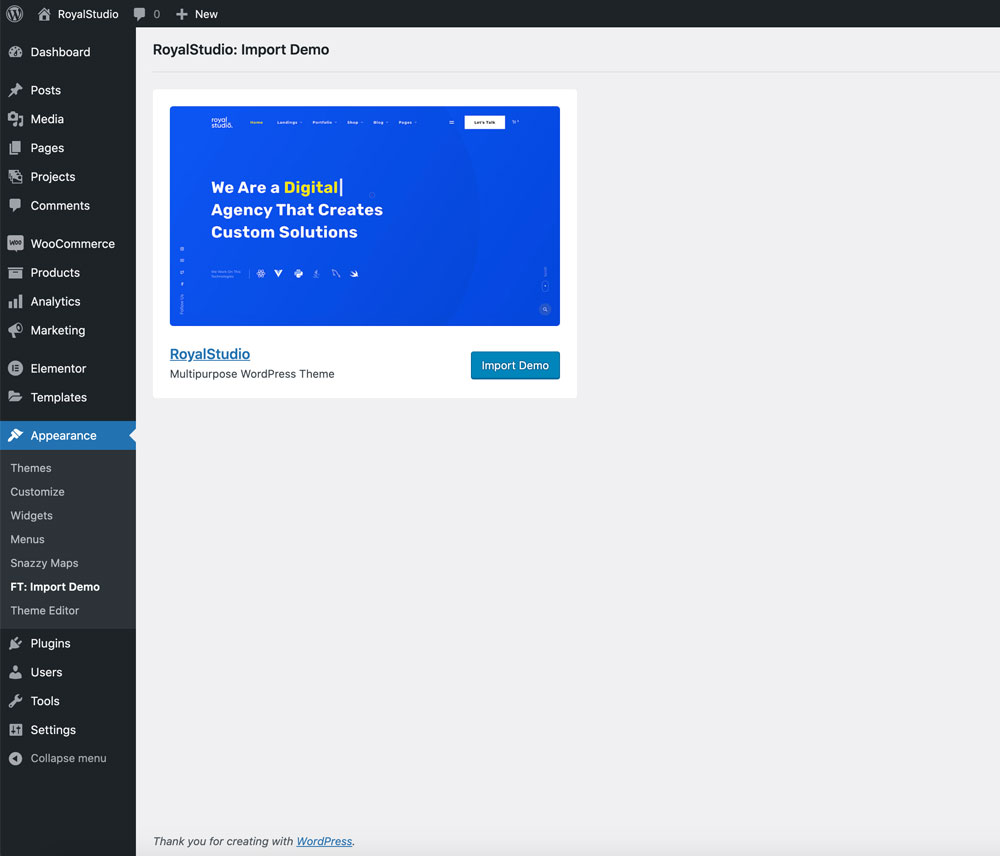
Customizer
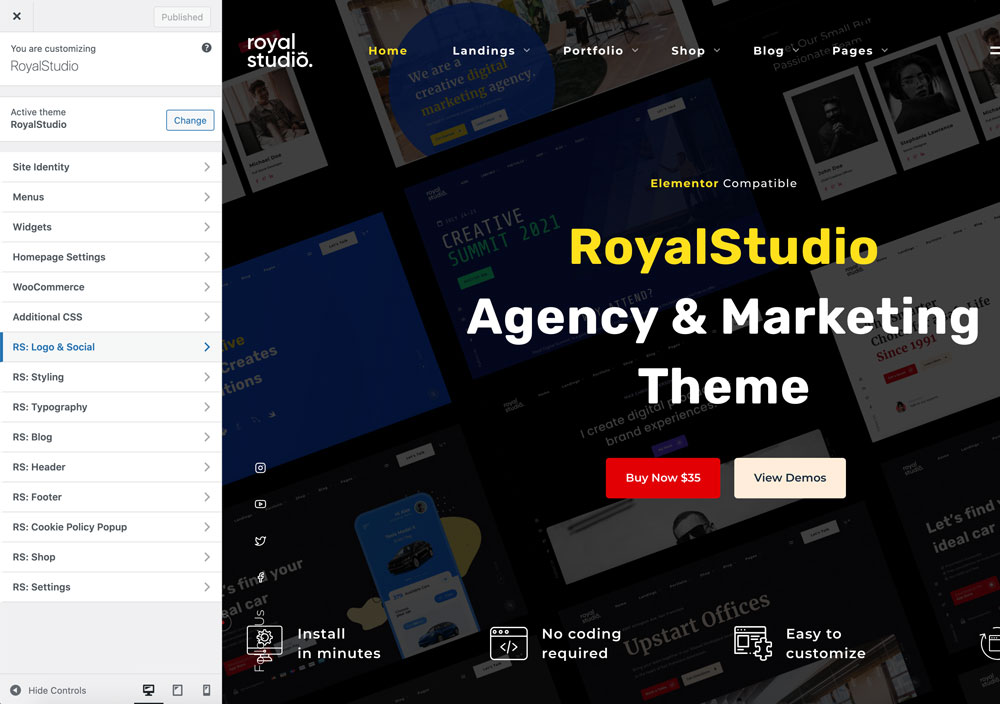
The main customizer categories are:
- RS: Logo & Social.
- RS: Styling
- RS: Typography
- RS: Blog
- RS: Header
- RS: Footer
- RS: Cookie Policy Popup
- RS: SHop
1.1 Logo
Here you can setup the logo (light and dark versions)
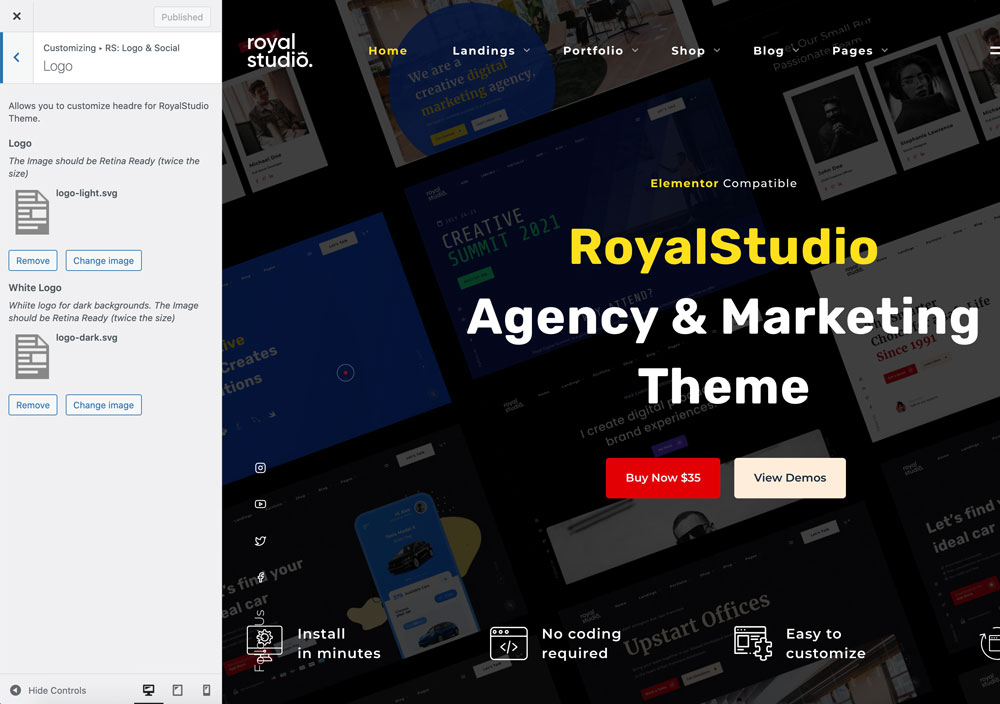
1.2 Social
Here you can setup the social links from left side
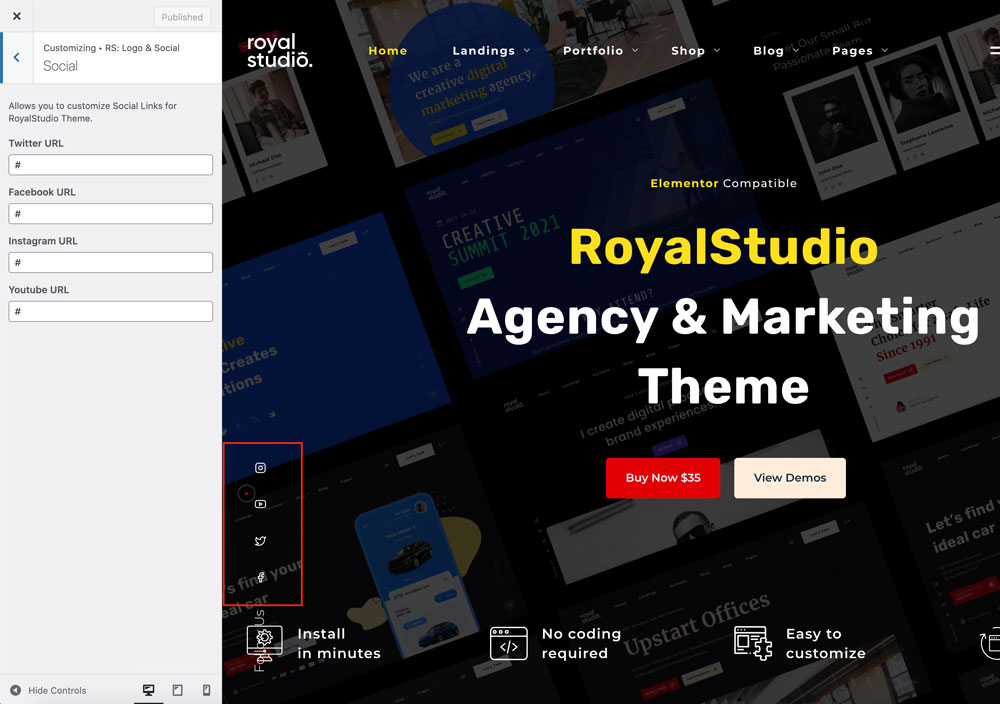
2.1 Styling -> Colors
Here you can setup the website accent colors. You can override theme on each page with Elementor page custom settings.
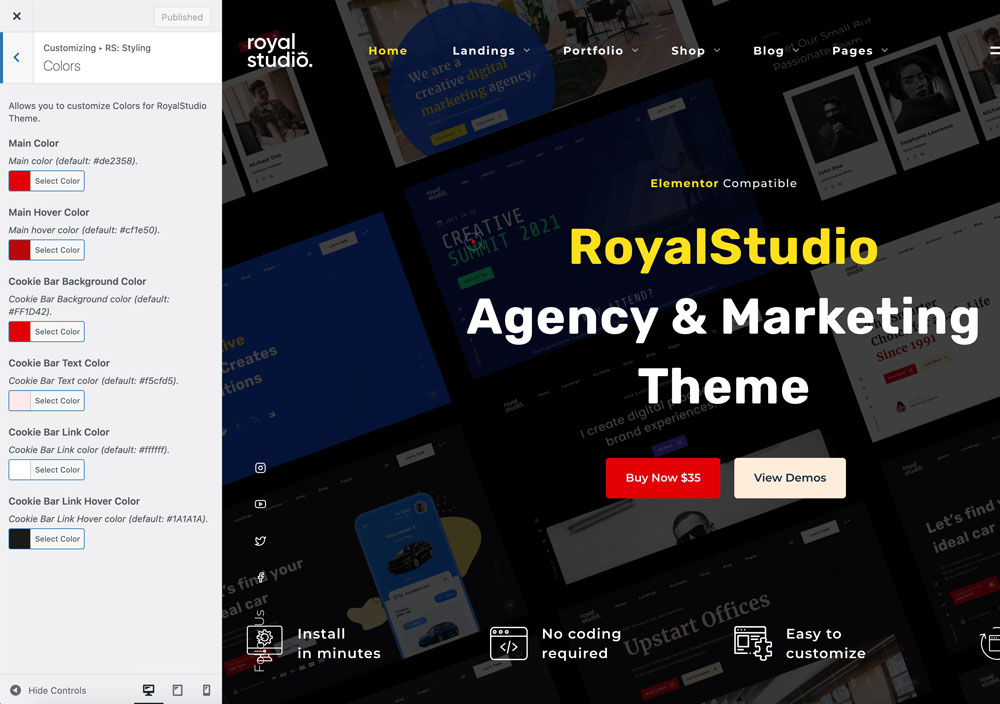
2.1 Styling -> CTA Menu Button
Here you can setup the colors for CTA Menu Button.
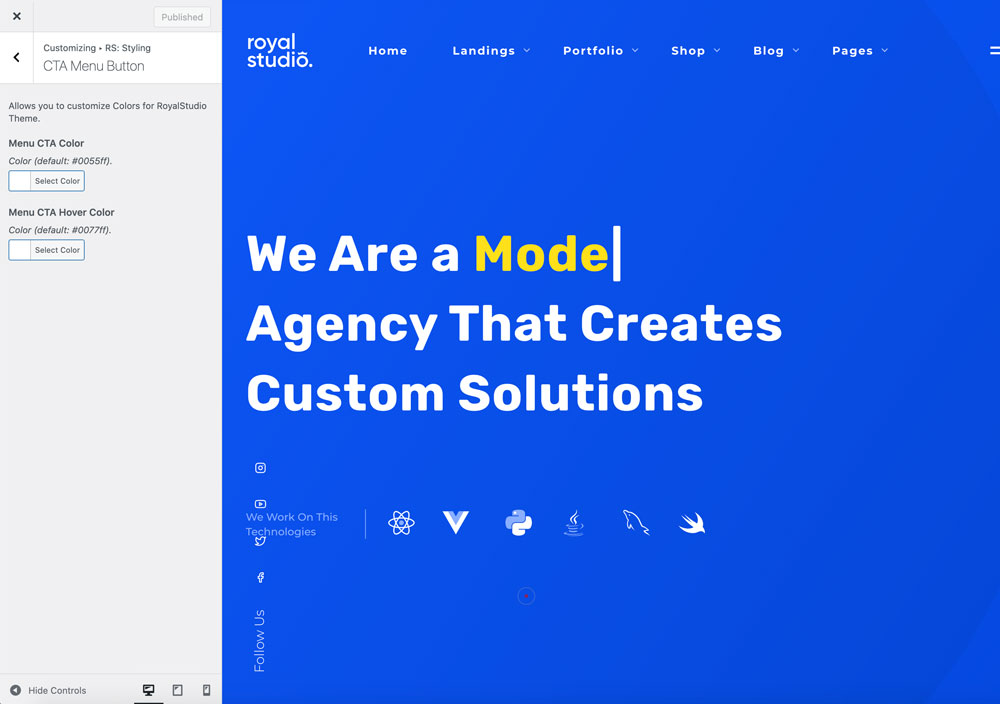
3 Typography
Here you can setup the typography for:
- Content
- Main Menu
- Fullscreen Menu
- Headings
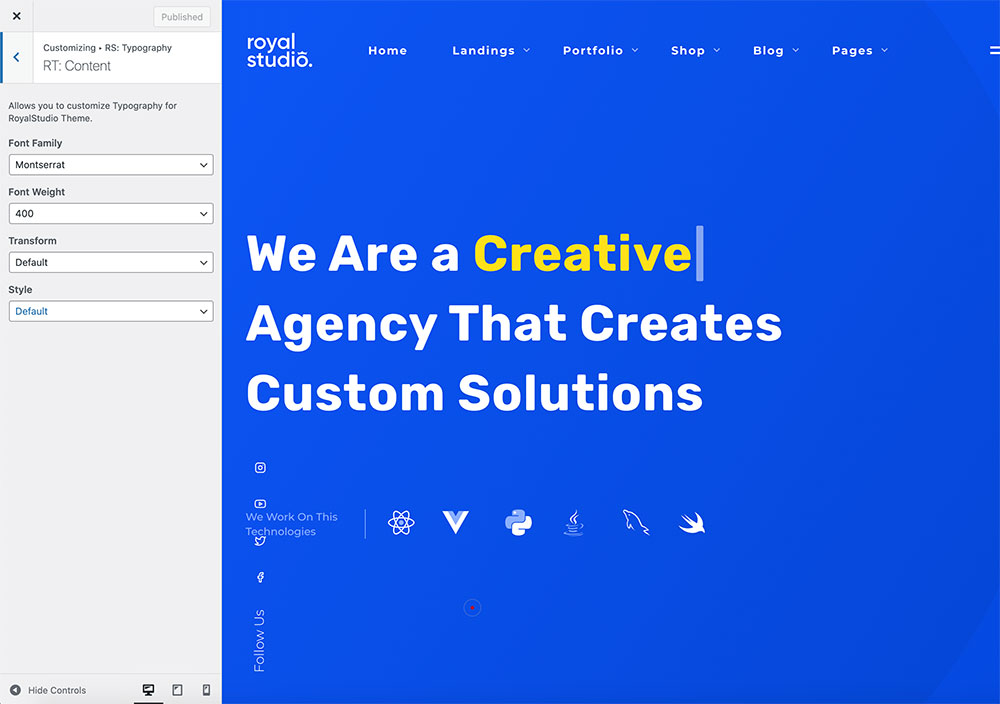
4 Blog
Here you can setup the blog page alyout.
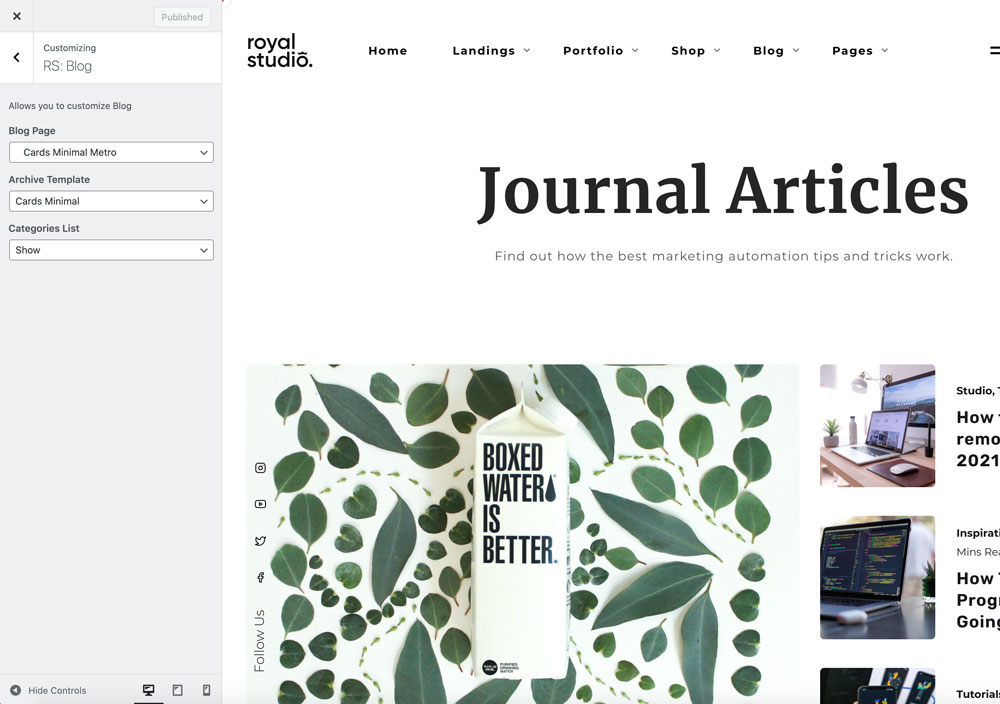
5 Header
Here you can customize the header layout and color style.
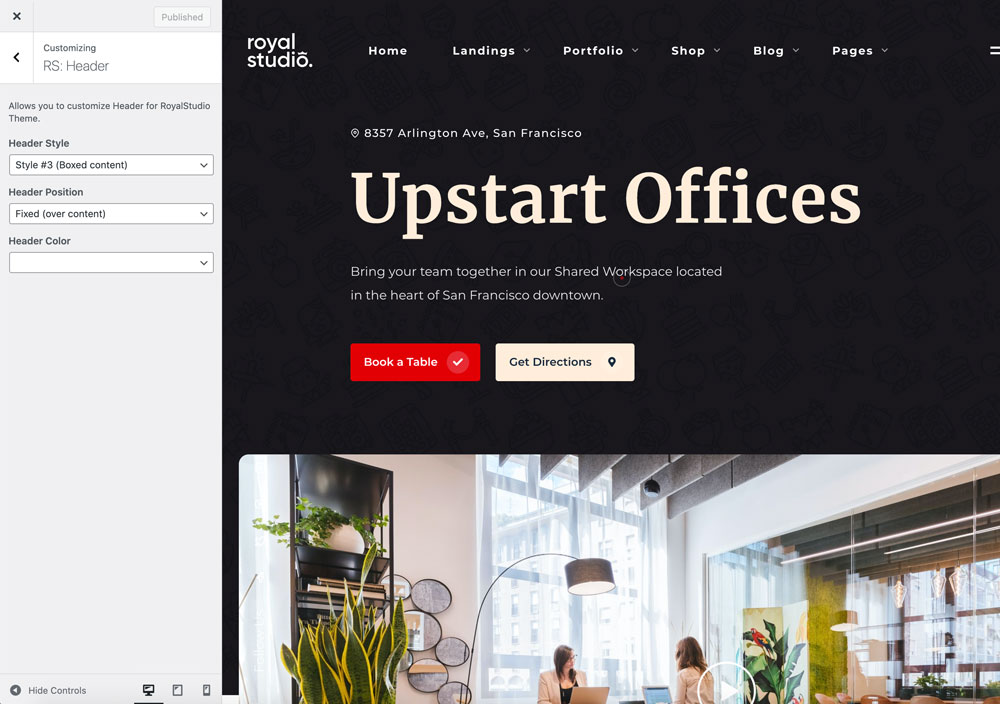
6 Footer
Here you can setup the footer copyright text and color style.
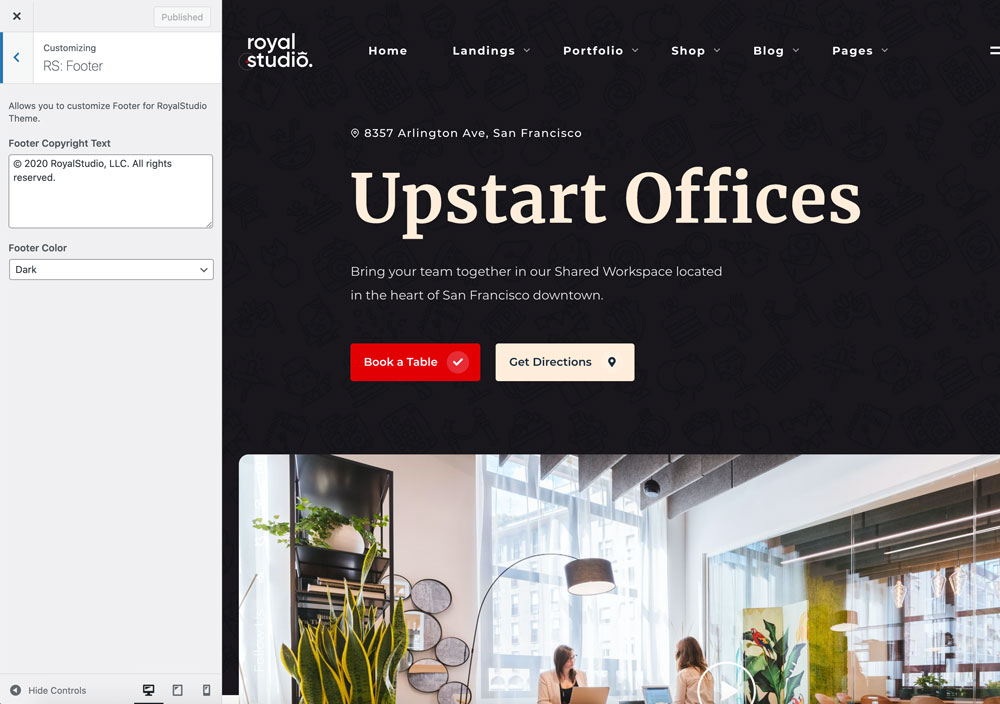
7 Cookie Policy Popup
Here you can setup the cookie policy text. The style is customized from Styling section.
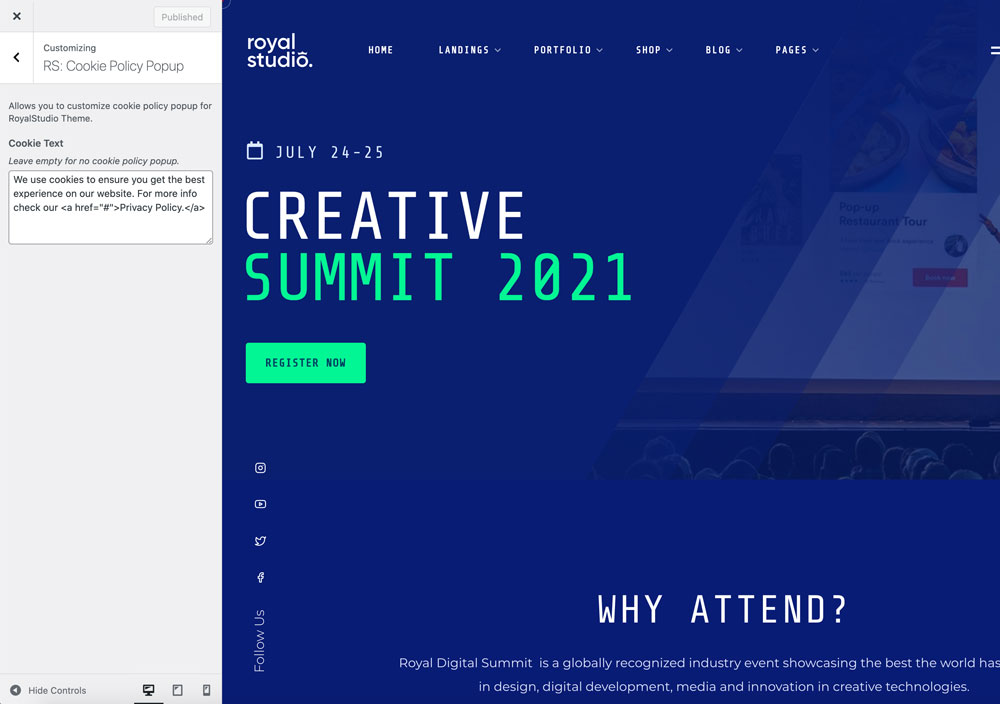
8 Shop
Here you can customize the shop header image and shop page title.
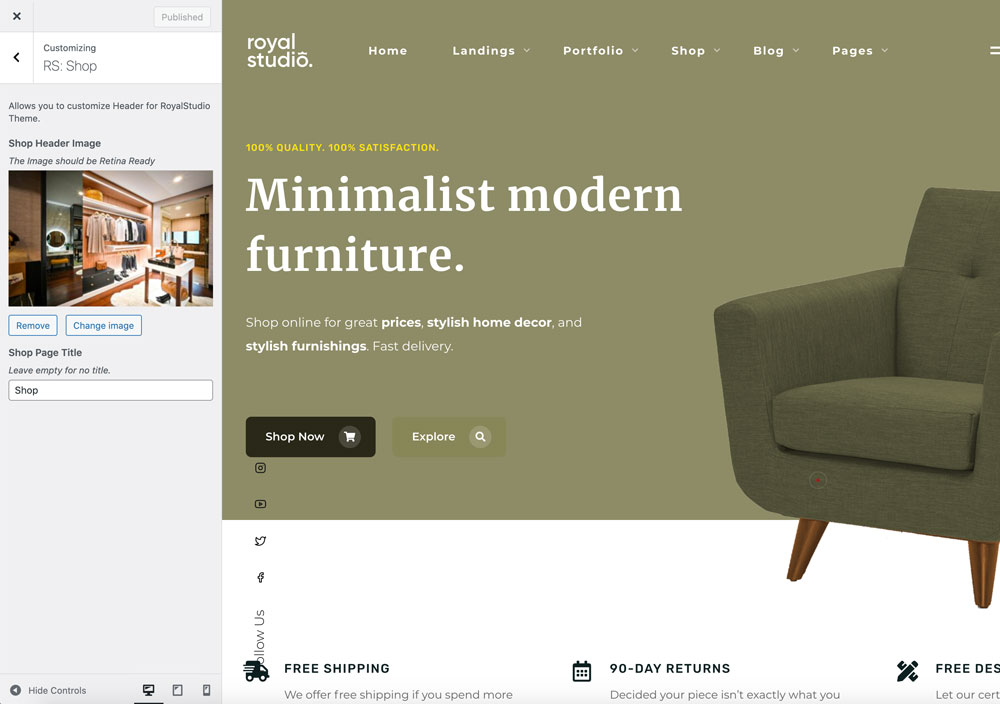
Elementor Page Settings
Here you can override (for current page) the general website settings like:
- Header Style
- Menu Colors
- Fullscreen Menu colors
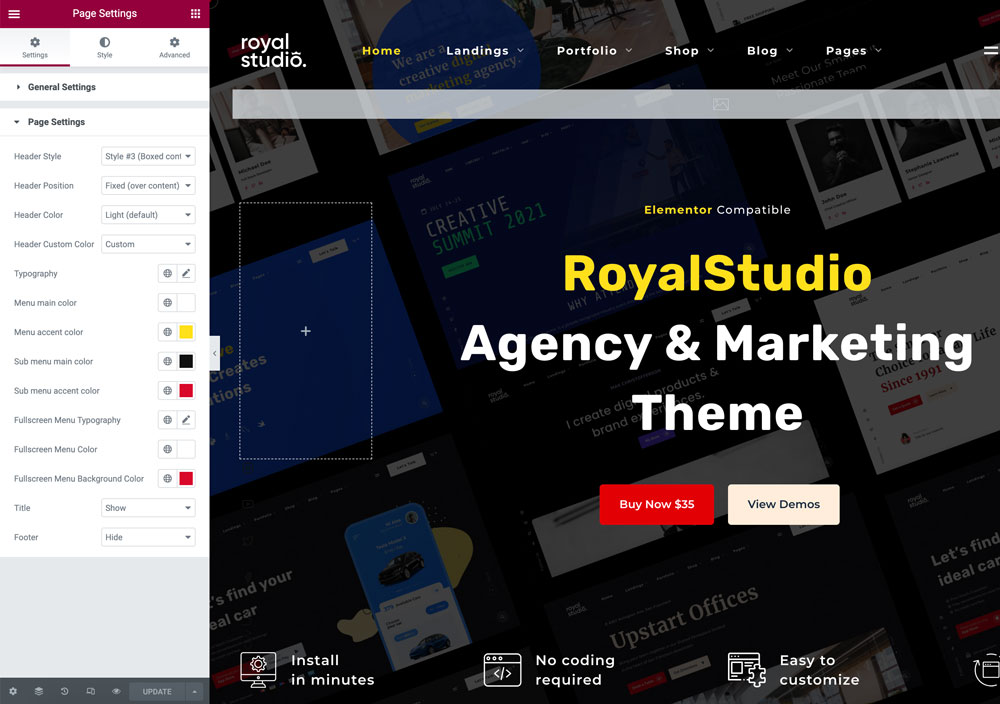
Elementor Widgets
RoyalStudio has 26 custom built Elementor widgets:
- RS: Tabs
- RS: Brands
- RS: Testimonials
- RS: Accordion
- RS: Awards
- RS: Button
- RS: Youtube Button
- RS: Card
- RS: Portfolio Card
- RS: Custom Shape
- RS: Jobs
- RS: Portfolio
- RS: Blog Posts
- RS: Blog Categories
- RS: Image Slider
- RS: Image Parallax
- RS: Horizontal Image Gallery
- RS: Image Gallery Grid
- RS: Two Columns Parallax
- RS: Team
- RS: Contact Form 7
- RS: Pricing Table
- RS: Event Schedule
- RS: WooCommerce Products
- RS: Image Mouse Trail
- RS: Background Gallery
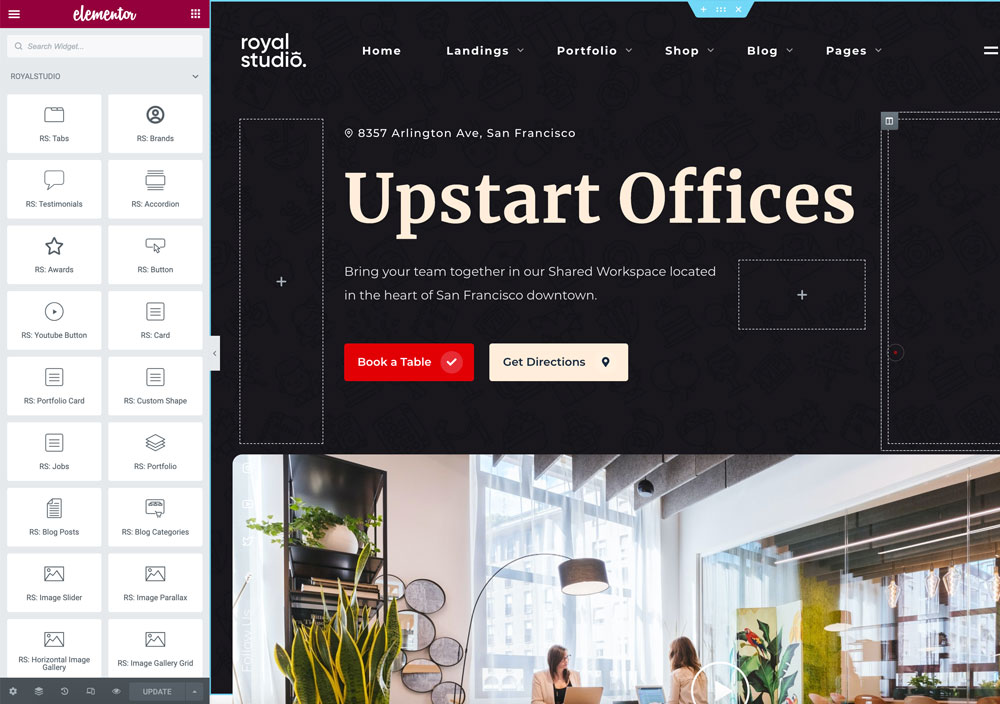
Translation
RoyalStudio is fully translation ready.
To start the translation we recommend to use the following plugin Loco Translate. Here is a tutorial on how to translate the theme with Loco Translate: Translate tutorial.
Need Help?
If you need help, please do not hesitate to contact us! To grant best support please contact us by email at [email protected]. Channeling all requests at one place keeps and makes it simple, easier and even more effective for every customers to get quick help. All issues, requests and questions can be discussed and answered at one place. Please note, you will only get access to our forums with a valid purchase key!
Each of our plugin is a final version when offered for sale to you. If you've got some issues - we gladly help you out. Please Note! We cannot make radical changes without compensation.